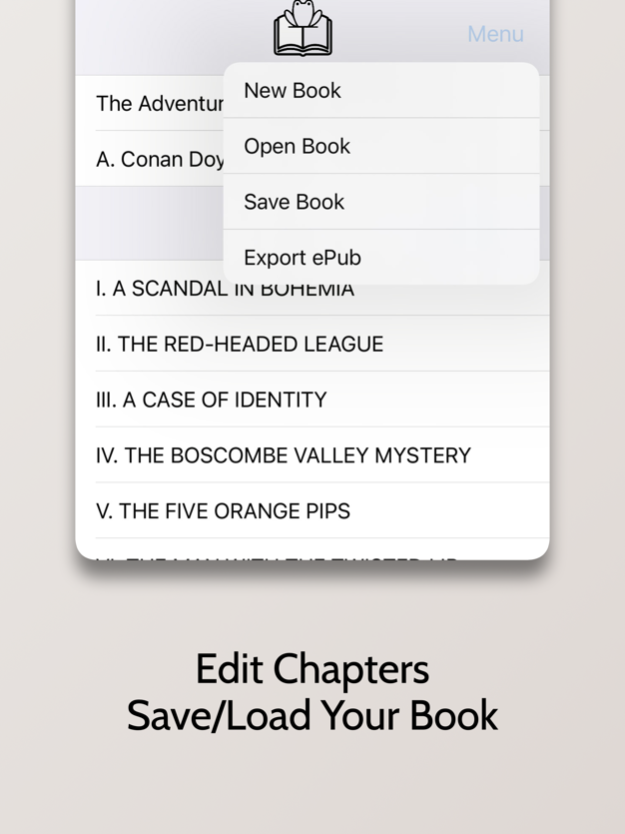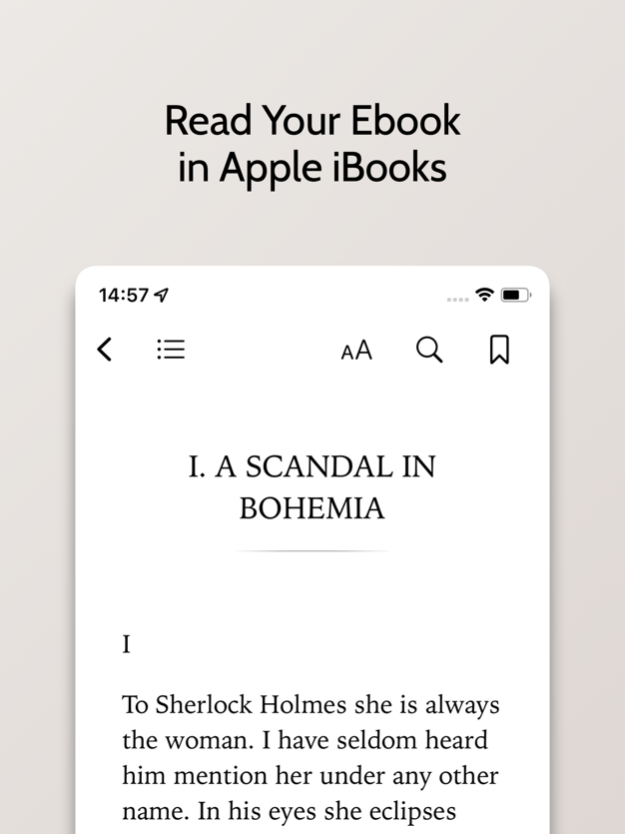ebook leap - ePub Creator 1.2
Free Version
Publisher Description
ebook leap - ePub creator
Design Beautiful Ebooks
ebook leap is the only dedicated ePub creation App available in the Appstore.
Designing ebooks has never been so easy with ebook leap - ePub Creator.
In just a few steps, generate an ePub file that can be read on Apple iBooks or your favorite ebook reader.
Add a title, an author name, and chapters with some content, in order to create your ebook. Just click Export ePub in order to generate an ePub file that you can save locally or in the Cloud. Your ebook is ready with an added table of contents and beautifully designed chapters.
Open your ebook in your favorite ebook reader, like Apple iBooks.
You can save the book you are currently editing on your phone. If you want to finish editing the book later, just open your saved book.
The ebooks generated can be published in the most popular ebook stores available: Apple iBooks, Amazon KDP, Kobo Writing Life, Nook Press.
Functionalities
- Chapter management: add chapter, delete, move
- Table of contents created automatically
- Copy paste text from other sources into the app
- Load and save edited files (.ebl files)
Limitations (v 1.0)
- Only plain text accepted, no rich text or html
- No images
The app is free with some advertising displayed.
Jan 28, 2023
Version 1.2
- bug fixes
About ebook leap - ePub Creator
ebook leap - ePub Creator is a free app for iOS published in the Reference Tools list of apps, part of Education.
The company that develops ebook leap - ePub Creator is FB PUBLISHING LLC. The latest version released by its developer is 1.2.
To install ebook leap - ePub Creator on your iOS device, just click the green Continue To App button above to start the installation process. The app is listed on our website since 2023-01-28 and was downloaded 2 times. We have already checked if the download link is safe, however for your own protection we recommend that you scan the downloaded app with your antivirus. Your antivirus may detect the ebook leap - ePub Creator as malware if the download link is broken.
How to install ebook leap - ePub Creator on your iOS device:
- Click on the Continue To App button on our website. This will redirect you to the App Store.
- Once the ebook leap - ePub Creator is shown in the iTunes listing of your iOS device, you can start its download and installation. Tap on the GET button to the right of the app to start downloading it.
- If you are not logged-in the iOS appstore app, you'll be prompted for your your Apple ID and/or password.
- After ebook leap - ePub Creator is downloaded, you'll see an INSTALL button to the right. Tap on it to start the actual installation of the iOS app.
- Once installation is finished you can tap on the OPEN button to start it. Its icon will also be added to your device home screen.